‘workin on it.

Shepherdia canadensis (soapberry, Canadian buffaloberry, soopolallie ) Aug.1, 2007. Hants County: Avon Peninsula, on gypsum karst close to the Beaver Pond in the forested upland
Click on image for source and bigger pics
Often users of iNaturalist who are new to identifying plants and animals take a pic, upload it and that’s it; iNaturalist makes a suggestion as to the species, and then “waits” until experienced users verify that ID (identification) or suggest others; finally “Research Grade” status is applied to the photo if people are confident in the ID. Otherwise, it just sits there.
One photo may or may not be adequate to identify a species. Experienced naturalists know when one photo does the trick and may put up only one photo, but that’s because they know ahead of time, that it is sufficient to allow an ID to be confirmed.
If you are not an experienced naturalist or amateur specialist in a particular group and really don’t know what you are looking at, chances are the one photo you might take will not be adequate to allow a reliable ID to be made.
For plants, some of the features that are helpful:
-
-
- The habitat: note whether the subject is in the open or is shaded; soil is wet, moist or dry; rocky, peaty, sandy,loam, clay soil). Where is it geographically? What other species or groups (e.g. ferns) are present?
- The habit: show a whole plant (note approximate height or insert a scale); note the plant habit type (shrub, gaminoid etc. see USDA Growth Habits & Codes
- Flowers: closeups of an individual flower viewed from the top and bottom or side; include a scale (e.g., pencil).
- The inflorescence (an aggregate of two or more flowers): note arrangement of flowers and how the flowers arise from the plant – on a separate stem, terminally, in axils of leaves, on stems.
- Fruit – cut open to reveal arrangement of seeds; include scale.
- stems/pattern of branching
- closeups of stem and junction of leaves with a stem: note arrangement of leaves (alternate, opposite, spiral), how leaf size changes with position on plant; basal rosettes.
- Base of the plant where it emerges from the soil
- Leaves: overall shape, compound or simple, top and bottom views, note hairs, edges.
- Other features according to the habit of the plant (e.g. note horizontally spreading stems on the soil surface, or below ground) and time of year (e.g., in winter, give special attention to buds).
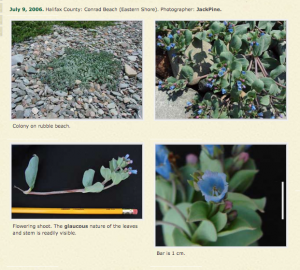
Photos of Mertensia maritima (oysterleaf, sea lungwort), July 9, 2006 at Conrad Beach
Click on image for more detailsSee some examples of the types of photos that help in ID on the archived Nova Scotia Wildflora Website Species Gallery where we set out at one time make “digital herbaria” of all plants in Nova Scotia!
We realized that would take many years, but the exercise itself was a learning experience. Then iNaturalist came along, also the NS Museum published a flora for NS in digital (PDF) format – view the Nova Scotia Plants
 That may all sound pretty complicated. But there is a really good tool to help one get the best pics for ID: The iNaturalist App “Seek“
That may all sound pretty complicated. But there is a really good tool to help one get the best pics for ID: The iNaturalist App “Seek“
It helps the user to get photos that are most useful for photo ID.“When you open the Seek camera and point it at a living thing, the app immediately tells you what you’re looking at, even before you take a picture. This on-screen identification is tied to the tree of life, and guides you towards taking a more identifiable photo by getting more specific as you fill the frame and get the right angle or features. When the app narrows it down to species, it prompts you to take a picture, which earns you a badge and unlocks more information about the species. This “augmented reality” view of the world makes it easy to explore and interpret the natural world around you all while guiding you to take more identifiable photos.” – read more on Seek Blog
View Seek User Guide
-
