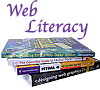
Term Projects: Technical Guidelines
Contents
- General Guidelines for Web Page Code and Design
- File names, locations, access permissions
- Site and Page Components
- Images (diagrams, photographs)
- Metatags
- The Group Home Page
1. General Guidelines for Web Page Code and Design
- Use HTML4 transitional code as specified in HTML4 for the Worldwide Web by E. Castro (Peachpit Press, 4th ed. 2000, or 5th ed. 2002).
- Style sheets may be used, however, that is not recommended unless you really know what you are doing. If style sheets are used, ensure that there are not large inconsistencies between Explorer4 and Netscape4 level browsers.
- Frames may be used. Follow these guidelines or develop alternatives to them:
- Links to other Web sites should open up in a separate window to avoid the frames within frames problem (do this by using the TARGET attribute).
- Close to the top and/or at the bottom of the page, there should be a statement of the sort "This Page should open within a Frameset". Clicking on that link opens up the index/opening frameset page in a new window .
This is necessary because a visitor might be directed by a search engine to an individual contents page, and have no way of knowing about or accessing the framesets.
- To facilitate printing off a single page by a visitor, it is helpful to provide a link that opens the same page up in a separate window.
- If there are more than a few pages on the site, then some mechanism should be provided for no-frames access. This could be a site map with links to the individual pages.
- Links to other Web sites should open up in a separate window to avoid the frames within frames problem (do this by using the TARGET attribute).
- The width of a page view should be in the range 600 - 750 pixels. Avoid making banners or other elements of fixed widths greater than 550 pixels.
- Site Navigation Bars or Icons should be placed close to the top of all pages.
- A Table of Contents should be included for any page with more than two sections.
- Use HEADER Tags for the page titles and subtitles.
- Do NOT include any flashing Javascript components.
- Do NOT include counters for the number of visitors to your page or site.
- To provide whitespace on sides of pages, use TABLE tags or BODY attributes for margins; in the latter case provide separate attributes for Netscape and Internet Explorer browsers.
- In general
- a white or light colored or light textured background should be used for the text area; use a text color (usually black) that contrasts well with the background; do not use a black background;
- do not specify text size, except for headings or where a section is to be larger or smaller than the main body of the text; in general use the attribute/values SIZE="+n" or SIZE="-n" to modify text size
- do not specify the font type; use images to insert headings with unusual font types;
- an individual page file and the contained images should not exceed 100 kb; aim for considerably less (20-30 kb).
- Avoid superfluous code, as for example might be inserted when using a WYSIWYG editor. A WYSIWYG editor might be used to help to create certain components of the page, but clean the code up before inserting it.
2. File names, locations, access permissions
Projects are maintained on individuals' web space on the is2 server.Under the public directory (public_www), there should be a zsurname directory (the "z directory") which contains all work for this class. (Substitute your family name for surname in zsurname). Under the z directory make a directory called termproject to contain all files for your project.
The file name for your home page should be home.html
Thus your page should be accessible from the address
http://is2.dal.ca/~username/zsurname/termproject/home.html.
Place all images in a directory called img
Name other files and directories as you wish, but use lower case throughout, and avoid more than 12 characters (excluding the extensions such as jpg, html).
Use the extension names html and jpg rather than htm or jpeg.
The access permissions for the z directory and all directories and files inside of the z directory should be set at 755 (user: read, write,execute; group: read, execute; other: read, execute).
At the second draft stage of your project, you should propose a new name for the termproject directory; that name should be related to the topic, and easy to remember, e.g. birdsofprey. When that is approved by dp, change the name. Also change the name of home.html to index.html. Then your project should be accessible from the address
http://is2.dal.ca/~username/zsurname/newname
The reason for this somewhat convoluted naming procedure is as follows. We want all project pages to be accessible via a links page on the class worksite. It may take some time to make a final decision about the most appropriate name for your project directory. Hence initially it is just called termproject so we know where to find it. Initially we use the file name home.html rather than index.html for the home page because we want to be able to view the directory contents - that's helpful when you are trying to sort out why a particular image or file cannot be brought up from a particular page (open the directory and see if the page is there and opens up directly). Likewise, permissions are set at 755, so directory contents are viewable if there is no index page. For the final draft, names are changed to make them more appropriate for formal publication on the Web. 755 permissions rather than 705 permissions (no read and execute permissions for the group) are used so that the instructor can use UNIX commands to copy all project files for all students. They are copied into a class is2 account.
3. Site and Page Components
3.1 The Home Page or Introductory section of a Web Page
A project that includes a separate Home Page plus other pages is considered to be a "Web Site". The Home Page introduces the site, and provides links to other pages.A project in which the required sections are all on one page is a "Web Page". (If the page is very long, a frames version should be offered; alternatively, consider using a Web Site format.) There should be a Table of Contents close to the top of the page. The listings should include subsections of the Overview section. The first paragraph on the page should introduce the topic and what is offered on the page.
3.2. Overview Text
Overview text should be written with attention to writing guidelines provided in Writing for the Web Geek's Edition by Crawford Kilian, 2001 (Self-Counsel Press, Birmingham, WA and North Vancouver, B.C.).
Typically it will be broken down into titled subsections. In that case, cite the titles in the Table of Contents.
Important terms that are peculiar to a topic should be colored in a way to distinguish them from the rest of the text (e.g. brown on white background) but without disrupting the flow of the text. They should be defined in the glossary section or sections. They can be given as a link to the glossary section but in most cases it will be better simply to bold the terms. It would be best not to make the actual links until you reach a near-final-draft stage.
In-text references to the printed literature should be cited as (Surname, year), or Surname (year). Use a semicolon between multiple references (for example: Butler and MacArthur, 1994; Smith, 1998). If the item is available without restriction on the Web, put an asterisk before the citation (*Surname, year). Also use this form of citation, with an asterisk, for research papers published in peer reviewed electronic journals that are available only electronic form.
In-text references to Web Pages other than those of journals posted on the Web should be cited as (*WEB PAGE TITLE or HEADING). They should NOT be presented as links within text; links are given with the full citations in the Cited Literature and Links section.
If a whole section is presenting general and well known concepts about the topic, and you have drawn on a few authors in composing the overview, you could cite these authors after the heading, e.g.
TITLE OF SECTION (sources: Smith, 1988; *GEOSCIENCES INSTITUTE HYDROLOGY PAGE)However, do not cite more than 3 sources this way. When specific facts or statements are cited in the section, provide in-text references for the sources.
3.3 Glossary
For projects in which students are collaborating to prepare a Web site, this section might be provided as a separate page, or it might be a section in each of the subtopic pages. Initially, each person doing a subtopic should make his or her own glossary section and the group decides subsequently whether these are best left as such or combined on a single page.
The glossary contains important terms that are peculiar to a topic, or better known terms for which it is useful to state a particular definition.
In general, avoid directly citing more than one sentence from a source; edit longer texts form particular sources, and cite the item as (Source: adapted from ...).
Use Definition Lists (Castro 4th ed 2000, p. 140; 5th ed p. 211) and provide contents and source as follows (colored text could be used in place of bolded text):
|
3.4 Useful Literature
This section should include a total of 5-10 useful references. These references are ones that would be particularly helpful to a reader pursuing the topic in more depth. Be thoughtful and selective about what you list. Don't include literature that would be very difficult to obtain. They should be items you have examined. Include Novanet Call Nos. for books from the Novanet libraries. If there is a literature item that you think is important but you have only seen it referred to, indicate this by reporting (Not Seen) at the end of the citation.
Normally I expect that at least 1/3 of the useful citations are taken from literature published within the last 3 years (2000-2002). It is expected that you have researched recent literature.
Use the following standard format: ( The format for citing Web pages and literature is adapted from the Columbia Guide to Online Style .)
Smith, R.D., S.R. Donald, and P. MacSeed. 1998. The viability of bean seeds in sandy loam soil at Upper Hayfield, Nova Scotia. Journal of Seed Viability Science 154: 55-66.
[Bold the title of the paper, italicize name of the journal; spell out full name of journals.]
Smith, R.D., S.R. Donald, and P. MacSeed. 1999. Weed seedbanks in meadows at Upper Hayfield, Nova Scotia. Journal of Seedbank Science 154: 55-66. http://www.seedbank.ns.ca
[ Give the URL for the journal at the end.]
Smith, R.D., S.R. Donald, and P. MacSeed. 2001. The viability of corn seeds in sandy loam soil at Upper Hayfield, Nova Scotia. In: P. MacSeed (ed.), Seed Viability. Hayfield Press, Upper Hayfield, Nova Scotia, Canada, pp. 41-47. Novanet: Dal. Lib. QC H90 F53
[Capitalize first letter of title words of books except for the, a, of. For chapters or journal articles, capitalize only first letter of first word unless it is a proper name. In this case bold the article title, but not the book title. Italicize book titles. For major cities, the country is not required when you cite the place of the publisher, however, if the city is not a well known one, include state (for USA) and country; if in doubt, include country name]
MacSeed, P. 1990. Collecting Seeds: A Manual. John Wiley and Sons, New York. Novanet: Dal. Lib. QC H90 F54
MacSeed' s book describes how to how and when to collect seeds from wild and domesticated species, how to store them, and whether they need vernalization.
[As you wish, add a few lines describing what the item has to offer. Generally there is less need to do this for literature items than for links because literature titles are usually quite descriptive of the contents. Include any subtitles with the titles.]
Provide the items in a list as follows:
- MacSeed, P. 1990. Collecting Seeds: A Manual. John Wiley
and Sons, New York. Novanet: Dal. Lib. QC H90 F54.
- Smith, R.D., S.R. Donald, , and P. MacSeed. 1998. The viability of bean seeds in sandy loam soil at Upper Hayfield, Nova Scotia. Journal of Seed Viability Science 154: 55-66.
- Smith, R.D., S.R. Donald, and P. MacSeed. 1999. Weed seedbanks in meadows at Upper Hayfield, Nova Scotia. Journal of Seedbank Science 154: 55-66. http://www.seedbank.ns.ca
3.5. Useful Links
This section should provide a total of 10 - 20 useful links, i.e. ones that would be particularly helpful to a reader pursuing your topic in more depth.
These links should be ones that would direct the viewer to more information on the selected topic. Reliability (stability) of access, and credibility of the information are important. Some points to consider- Be thoughtful and selective about what you list. Avoid sites that are here to day, gone tomorrow. Consider reliability of the information provided at the site.
- Look for and include as possible at least one relevant Data Bank site.
- Generally, the best sites under Useful Links will be those that offer a variety of resources, and are credible, stable sites. Single pages or documents may be useful if they are fairly comprehensive and recent.
- If the site is one that provides more than just information about the selected topic, give the top level for the site, but then in the comments about the site, provide additional links to the areas that provide the specific information, or to examples of specific information relevant to the selected topic. (i.e. the user should not have to search to find useful information related to the selected topic)
- In general, avoid sites (pages) that are buried 4+ levels below the top level and that are not related to higher levels.
- Do not use pages that are student reports, unless they are formally posted on some type of official site such as the Agroecosystems site, which indicates they have been subject to some type of review and have some degree of stability. (However, some pages while not good references, or good sites to use as Useful links, may be helpful to you in developing your selected topic. That is legal, just avoid plagiarism). .
For each link cited in this section, provide a short description following the link citation - what is on the site that makes it a useful link; you can also provide further links within that description to particular pages on the site.
There are five components to the link citations:
- The first component is the Title of the Page as shown in the browser bar, or at the top of the page. Use whichever one is most descriptive. It is given in upper case, and is presented as a link to the page.
- The second component is the URL written out, inside brackets. This is presented because the reader may want to see it without having to click on the link; also if a visitor is printing out the page, the link is then visible.
- The third component identifies as possible the sponsor (Spons.), author (Auth.), maintainer (Maint. ), compiler (Comp.) of the site or page, whichever is most appropriate; or provide two or all of these items if it seems relevant and appropriate to do so.
- The fourth component gives the date of creation or modification (Mod.) or revision (Rev.) if such a date is clearly identified on the page. Use the format (1999, September 7). It is included in parentheses with the next component. See examples below.
- The fifth component provides the date at which you last verified existence of the site or page in brackets; use this format: (Viewed 7 Sep. 1996). Abbreviate the month by first three letters.
Examples of link citations:
- VETCH IN HAYFIELD SEEDBANKS (http://www.hayfields.ca/seeddocs/vetch.html). P. MacSeed, Maint. (Mod. 2000, December 30; Viewed 8 Jan. 2001).
- FAO STATISTICAL DATABASES (http://apps.fao.org/) Food and Agriculture Organization, Spons. (Viewed 8 Jan. 2001).
-
TRADITIONAL PRACTICES FOR PLANT DISEASE MANAGEMENT
IN TRADITIONAL FARMING SYSTEMS (http://www.tropag-fieldtrip.cornell.edu/tradag/default.html) H.D. Thurston, Maint. (Viewed 8 Jan. 2001). -
VETCH IN HAYFIELD SEEDBANKS
(http://www.hayfields.ca/seeddocs/vetch.html). P. MacSeed, Auth. (2000,
December 25; Viewed 8 Jan. 2001)
Examples of link citations plus short description
- FARM
LANDSCAPES FOR BIODIVERSITY
(http://www.nmw.ac.uk/ite/econet/bio.html) LandEcoNet Research Consortium, Spons. (1997, April 29; Viewed 2 Feb. 2001)
A guide to using landscape ecology to assess and improve the quality of northern European farmed landscapes for biodiversity
It is an on-line publication of LANDECONET, which is a European Commission funded research programme of the CONNECT group of Conservation Institutes. - ORGANIC RESEARCH DOT
COM
(http://www.organic-research.com) CABI Publishing spons. (Viewed 8 Jan. 2001).
CABI Publishing is an international, not-for-profit publisher in applied life sciences, including animal science, nutrition, integrated crop management, plant sciences and forestry. Organic Research Com offers various literature research services. You can sign up for a free Organic Update Newsletter The site provides lists of Organic Education & Courses , Organic Farm Web Links and other useful resources.
3.6. Useful Journals
This section should provide links to 3+ refereed scientific journals that regularly carry papers in the subject area. Include the URL of the journal or if it is not available on the Web, then the URL of its publisher.
- Agriculture, Ecosystems
& Environment
(http://www.elsevier.nl/locate/agee). Elsevier Science.
- Ambio. A Journal
of the Human Environment
(http://www.ambio.kva.se). Royal Swedish Academy of Science.
- *Florida Entomologist (An International Journal for the Americas) (http://www.flaentsoc.org/fe.html). Florida Entomological Society.
3.7. Cited Literature and Links
List literature and Links that you specifically cite on your pages.
Use the formats described above for literature and links, but without comments. Provide them in a bulleted list.
If the cited item is given under Useful Links or Useful Literature, it is still given in this section.
List literature first and links second
Example section
- MacSeed, P. 1990. Collecting Seeds: A Manual. John Wiley
and Sons, New York. Novanet: Dal. Lib. QC H90 F54
- Smith, R.D., S.R. Donald, , and P. MacSeed. 1998. The viability of bean seeds in sandy loam soil at Upper Hayfield, Nova Scotia. Journal of Seed Viability Science 154: 55-66.
- Smith, R.D., S.R. Donald, and P. MacSeed. 1999. Weed seedbanks in meadows at Upper Hayfield, Nova Scotia. *Journal of Seedbank Science 154: 55-66. http://www.seedbank.ns.ca
- FAO STATISTICAL DATABASES (http://apps.fao.org/) Food and Agriculture Organization, Spons. (Viewed 8 Jan. 2001).
-
TRADITIONAL PRACTICES FOR PLANT DISEASE MANAGEMENT
IN TRADITIONAL FARMING SYSTEMS (http://www.tropag-fieldtrip.cornell.edu/tradag/default.html). H.D. Thurston, Maint. (Viewed 8 Jan. 2001) - VETCH IN HAYFIELD SEEDBANKS (http://www.hayfields.ca/seeddocs/vetch.html). P. MacSeed, Maint. (Mod. 2000, December 30; Viewed 8 Jan. 2001).
4. Images (diagrams, photographs)
Normally, images will be less than 400 pixels vertically and horizontally; they should never exceed 600 pixels width and 400 pixels height (approximate filling the browser window on a 12 inch laptop monitor). Images should be saved at 72 ppi. In IMG tags, provide WIDTH and HEIGHT attributes and values. Include the ALT attribute and value. Normally the width and height of the stored image will the same as that of the image viewed on the Web page and specified in the IMG tag.Acknowledge the source of an image, unless it is obvious that it is one you prepared specifically for the page . If the image is taken from a site that allows copying, provide a link to that site. Otherwise, indicate " used with permission of xxxx" or acknowledge it with the language requested by the copyright holder; forward a copy of the original request and the reply granting permission to dp when you submit your assignment. See More Details about Acknowledging Images.
Normally, use GIF files and Web palette colors for diagrams or other images with large areas of flat colors, and JPG (JPEG) files for photographs and for graphics containing color gradients.
Make the image file size as small as possible consistent with maintaining good image quality (viewed on a monitor). Normally, the compressed file size should be less than 50 kb, and for most images, less than 25 kb. Avoid more than 100 kb of images on one page. If it is important to include an image larger than 50 kb on a page, consider making a smaller version for the page and providing a link to a larger version. Use of the "Save for Web" feature in Photoshop 5.5 and above is a convenient way to reduce file sizes.
5. META tags
The META tags are visible in the HEAD section of the source code, but are not visible in the page that is opened up in the browser. They provide key information abut the document that can be sought by search engines.
Include the following items (substituting your information for the italicized parts).
You can use a a META tag generator to write the code.
If you have several pages, these META tags need go only on the home page.
|
<META NAME="Author" CONTENT="Your name "> <META NAME="Creation Date" CONTENT=" 21 Jun. 1988"> <META NAME="copyright" CONTENT="© year yourname"> <META NAME="Generator" CONTENT="program "> <META NAME="Last Modified" CONTENT=" 21 Jun. 1999"> <META NAME="Title" CONTENT="Title of Your Page"> <META NAME="Abstract" CONTENT="One or two lines max."> <META NAME="Key Words" CONTENT="Provide key words"> |
6. The Group Home Page
This page is the responsibility of the group as a whole.The group Home Page provides links to each of the groups members' pages, and blurbs about the topics. These links are absolute addresses to the members accounts -do not put all files on one account. See example.
Initially this page just contains a list of links to members' pages.
Identify one individual (the HomePerson) who will keep the group Home Page files on her or his account.
Under HomePerson's z directory, make a directory called groupx, where x is the number of the group.
Give the Group Home page the filename home.html
Put all images in an img directory.
Include metatags, acknowledge sources of images as described above. Follow other guidelines as they might apply.
If the group is ccoperating to produce a focussed group web site, discuss details of the organization of that site with the instructor (dp).
Posted October 3, 2001 by dp
Last Revised Oct 20, 2002
Dalhousie University